TTP229 Capacitive Touch Sensor
The ttp229 component allows you to use your TTP229 datasheet
Capacitive Touch Sensor with ESPHome.
There are two types of this sensor:
- ttp229_lsf: The I²C version of the sensor, uses SDA+SCL pins.
- ttp229_bsf: The pin-based version of the sensor, uses SDO+SCL pins.
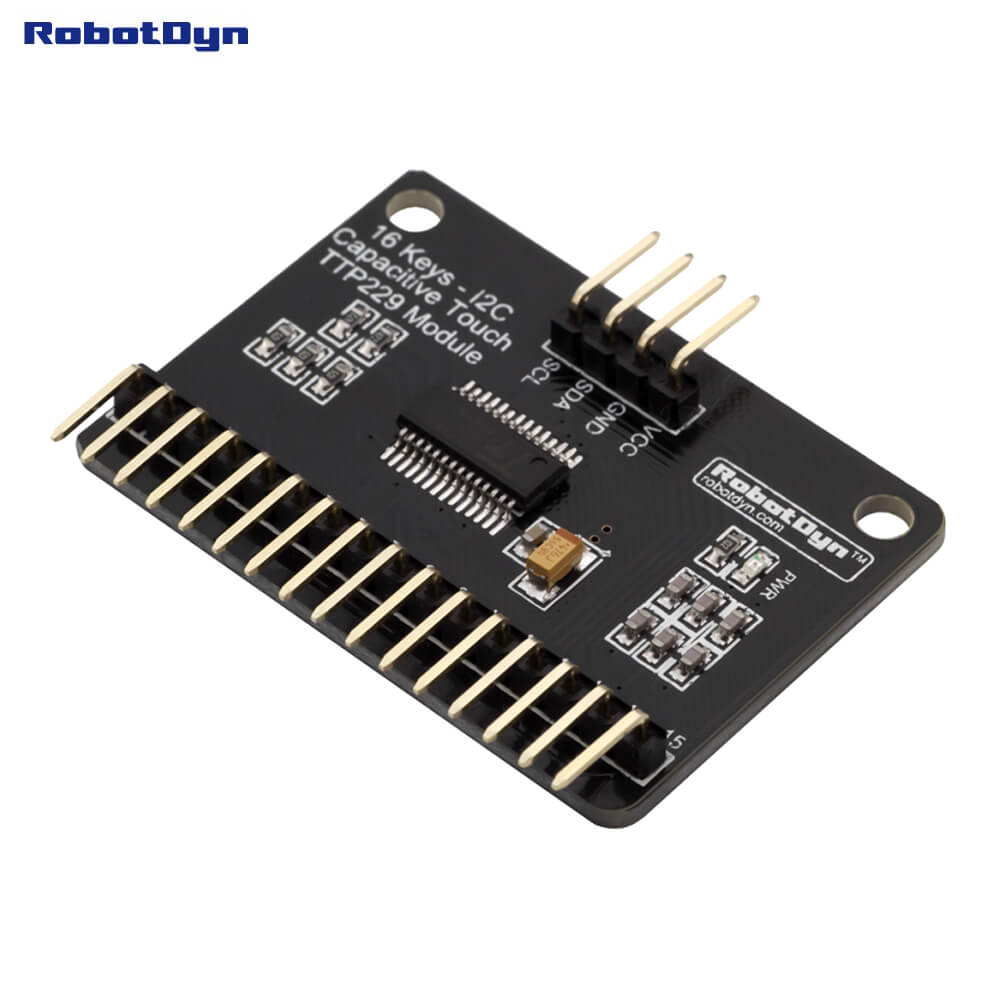
ttp229_lsf Component
# Example configuration entry
ttp229_lsf:
binary_sensor:
- platform: ttp229_lsf
name: TTP229 Channel 0
channel: 0Configuration variables
The configuration is made up of two parts: The central component, and individual Binary sensors per channel.
- id (Optional, ID): Manually set the ID of this sensor.
ttp229_lsf Binary Sensor
Configuration variables:
- channel (Required, int): The channel number at the TTP229 the touchkey is connected to.
- All other options from Binary Sensor.
ttp229_bsf Component
# Example configuration entry
ttp229_bsf:
sdo_pin: D0
scl_pin: D1
binary_sensor:
- platform: ttp229_bsf
name: TTP229 Channel 0
channel: 0Configuration variables
The configuration is made up of two parts: The central component, and individual Binary sensors per channel.
Base Configuration:
sdo_pin (Required, Pin Schema): The pin the SDO pin is connected to.
scl_pin (Required, Pin Schema): The pin the SCL pin is connected to.
id (Optional, ID): Manually set the ID of this component.
ttp229_bsf Binary Sensor
Configuration variables:
- channel (Required, int): The channel number at the TTP229 the touchkey is connected to.
- All other options from Binary Sensor.

