Feedback Cover
The feedback cover platform allows you to create covers with position control that
can optionally have feedback from sensors to detect the fully-open and fully-closed states (endstops),
and from sensors to detect actual movement (opening/closing). In all the cases the current
position is approximated with the time the cover has been moving in a direction.
It supports open, close, stop and toggle actions. Tilt control is not supported.
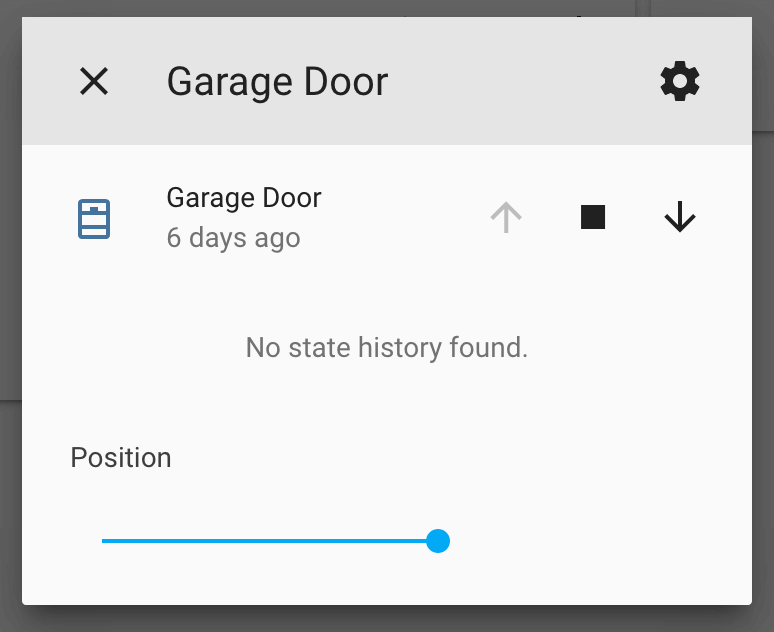
# Example configuration entry
cover:
- platform: feedback
name: "Gate"
open_action:
- switch.turn_on: open_cover_switch
open_duration: 2.1min
open_endstop: open_endstop_binary_sensor
open_sensor: open_movement_binary_sensor
close_action:
- switch.turn_on: close_cover_switch
close_duration: 2min
close_endstop: close_endstop_binary_sensor
close_sensor: close_movement_binary_sensor
stop_action:
- switch.turn_off: open_cover_switch
- switch.turn_off: close_cover_switchUse Cases
It is a versatile cover that can accommodate for a number of DIY setups, or monitoring an externally controlled cover:
Time-Based
Simplest case, when no sensors are available. The state is thus assumed.
It is a drop-in replacement of Time Based Cover
Endstop Sensors
For cases where there are endstops at one or both ends of the cover to detect the fully-open and fully-closed states.
When any of these endstops are reached, an actual state is read and updated and the cover optionally
stopped (via stop_action ). The state is not assumed.
The extension also handles the case where the cover has builtin endstops, which stops the movement, independently to
the component’s logic. In this case, when the cover is fully closed (either if timed based or sensor based) the
stop_action is not triggered.
It is a drop-in replacement of Endstop Cover.
Movement Sensors
If movement feedback is available, the cover no longer operates in optimistic mode (assuming that movement starts as soon as an action is triggered) and can also react to commands issued to cover from an external control and still keep states in sync (useful for “smartization” of an existing cover).
When there are no specific endstop sensors, and if the cover has builtin endstops and no external control logic,
these movement sensors can optionally be use to infer the endstop state.
When the movement stops (with no stop action being requested) it is assumed that it was caused by
the builtin endstops, and so the close/open state (according to current direction) was reached.
This function is activated setting infer_endstop to True.
It can be used to replace a Current Based Cover, with some modifications in the yaml. See Migrating Current-Based Cover
Safety Features
To protect the cover hardware from damage, some safety options are available:
- Max duration, to protect from faulty endstops
- Direction change wait time, like an interlock wait time, to protect motors from sudden direction changes
- Obstacle sensors and rollback, possibility to stop and optionally rollback the cover when some external sensors detects an obstacle (it might be a sensor for high current consumption or an infrared light detecting an obstruction in the path).
Configuration variables
- stop_action (Required, Action): The action that should be performed when the remote requests the cover to be closed or an endstop is reached.
Open options:
open_action (Required, Action): The action that should be performed when the remote requests the cover to be opened.
open_duration (Required, Time): The amount of time it takes the cover to open up from the fully-closed state.
open_endstop (Optional, ID): The ID of the Binary Sensor that turns on when the open position is reached.
open_sensor (Optional, ID): The ID of the Binary Sensor that turns on when the cover is moving in the open direction.
open_obstacle_sensor (Optional, ID): The ID of the Binary Sensor that turns on when an obstacle that blocks the open direction is detected.
Close options:
close_action (Required, Action): The action that should be performed when the remote requests the cover to be closed.
close_duration (Required, Time): The amount of time it takes the cover to close from the fully-open state.
close_endstop (Optional, ID): The ID of the Binary Sensor that turns on when the closed position is reached.
close_sensor (Optional, ID): The ID of the Binary Sensor that turns on when the cover is moving in the close direction.
close_obstacle_sensor (Optional, ID): The ID of the Binary Sensor that turns on when an obstacle that blocks the close direction is detected.
Additional options:
has_built_in_endstop (Optional, boolean): Indicates that the cover has built in end stop detectors. In this configuration the
stop_actionis not performed when the open or close time is completed and if the cover is commanded to open or close the corresponding actions will be performed without checking current state. Defaults tofalse.infer_endstop_from_movement (Optional, boolean): Whether to infer endstop state from the movement sensor. Requires movement sensors to be set, no endstop sensors and to have builtin endstops. Defaults to
false.assumed_state (Optional, boolean): Whether the true state of the cover is not known. This will make the Home Assistant frontend show buttons for both OPEN and CLOSE actions, instead of hiding or disabling one of them. Defaults to
trueif no sensor is available to known the actual state of the cover.max_duration (Optional, Time): The maximum duration the cover should be opening or closing. Useful for protecting from dysfunctional endstops. Requires internal, builtin or inferred endstops.
direction_change_wait_time (Optional, Time): Stops cover and forces a wait time between changes in direction, and takes it into account when computing cover position (useful to protect motors). When this option is set (even at 0s) if an open/close action is invoked while the cover is moving in the opposite direction, then and intermediate stop action will be invoked to generate the delay.
acceleration_wait_time (Optional, Time): Considers a wait time needed by the cover to actually start moving after command is issued and takes it into account when computing cover position (useful for heavy covers with large inertia). Intended to not accumulate error when doing multiple partial open/close actions). The open/close duration includes one instance of this delay, as it is the total amount of time from issuing a command to reaching endstop. Defaults to
0s.update_interval (Optional, Time): The interval to publish updated position information to the UI while the cover is moving. Defaults to
1s.obstacle_rollback (Optional, percentage): The percentage of rollback the cover will perform in case of obstacle detection while moving. Defaults to
10%.All other options from Cover.
Example Configurations
Migrating Current-Based Cover
Most options can be left untouched, but some modifications are needed:
All current sensing related options must be moved to auxiliary Analog Threshold Binary Sensor, to convert current readings to binary sensors, using the corresponding thresholds and delays.
If there where any open/close obstacle current threshold defined, a separate binary sensor with that threshold should be defined. The option
start_sensing_delayshould be directly replaced by adelayed_offfilter in the movement sensors, or alternatively hysteresis options could be used to reduce the noise.To have the very same behavior implicit in current based cover, you must always set
has_built_in_endstopandinfer_endstop_from_movementto True.# Example original sensor configuration cover: - platform: current_based name: "Current Based Cover" open_sensor: open_current_sensor open_moving_current_threshold: 0.5 open_obstacle_current_threshold: 0.8 start_sensing_delay: 0.8s # ...rest of options # Example converted sensor configuration binary_sensor: - platform: analog_threshold id: open_binary_sensor sensor_id: open_current_sensor threshold: 0.5 filters: - delayed_off: 0.8s - platform: analog_threshold id: open_obstacle_binary_sensor sensor_id: open_current_sensor threshold: 0.8 # ... repeat for close sensors cover: - platform: feedback name: "Feedback Based Cover" has_built_in_endstop: true infer_endstop_from_movement: true open_sensor: open_binary_sensor open_obstacle_sensor: open_obstacle_binary_sensor #... rest of optionsMalfunction detection is not directly supported by Feedback Cover, as the malfunction was very narrowly defined to a specific use case (while in other hardware configurations, the same situation is perfectly valid).
The malfunction alerted specifically when there was current in the opposite direction of the requested operation (possibly due to a relay welded). This detection can still be achieved by putting the logic directly in the switch, (or whatever needed according to your specific use case).
# Example original malfunction configuration cover: - platform: current_based close_sensor: close_current close_action: - switch.turn_on: open_relay open_sensor: open_current open_action: - switch.turn_on: open_relay malfunction_detection: true malfunction_action: - logger.log: "Malfunction detected. Relay welded." #... rest of options # Example converted malfunction configuration switch: - platform: gpio id: open_relay #... rest of options on_turn_off: - delay: 200ms #allow for switching time and any discharge - if: condition: binary_sensor.is_on: open_binary_sensor # alternative can check directly # on sensor.in_range open_current then: - logger.log: "Malfunction detected. Relay welded."

