Cover Component
The cover component is a generic representation of covers in ESPHome.
A cover can (currently) either be closed or open and supports three types of
commands: open, close and stop.
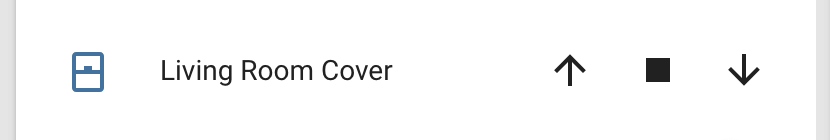
Base Cover Configuration
All cover config schemas inherit from this schema - you can set these keys for covers.
cover:
- platform: ...
device_class: garageConfiguration variables:
- id (Optional, string): Manually specify the ID for code generation. At least one of id and name must be specified.
- name (Optional, string): The name for the cover. At least one of id and name must be specified.
ℹ️ Note
If you have a friendly_name set for your device and you want the cover to use that name, you can set
name: None.
device_class (Optional, string): The device class for the sensor. See https://www.home-assistant.io/integrations/cover/#device-class for a list of available options.
icon (Optional, icon): Manually set the icon to use for the cover in the frontend.
Advanced options:
internal (Optional, boolean): Mark this component as internal. Internal components will not be exposed to the frontend (like Home Assistant). Only specifying an
idwithout anamewill implicitly set this to true.disabled_by_default (Optional, boolean): If true, then this entity should not be added to any client’s frontend, (usually Home Assistant) without the user manually enabling it (via the Home Assistant UI). Defaults to
false.entity_category (Optional, string): The category of the entity. See https://developers.home-assistant.io/docs/core/entity/#generic-properties for a list of available options. Set to
""to remove the default entity category.If Webserver enabled and version 3 is selected, All other options from Webserver Component.. See Webserver Version 3.
MQTT options:
position_state_topic (Optional, string): The topic to publish cover position changes to.
position_command_topic (Optional, string): The topic to receive cover position commands on.
tilt_state_topic (Optional, string): The topic to publish cover cover tilt state changes to.
tilt_command_topic (Optional, string): The topic to receive cover tilt commands on.
All other options from MQTT Component.
cover.open Action
This action opens the cover with the given ID when executed.
on_...:
then:
- cover.open: cover_1ℹ️ Note
This action can also be expressed in lambdas:
auto call = id(cover_1).make_call(); call.set_command_open(); call.perform();
cover.close Action
This action closes the cover with the given ID when executed.
on_...:
then:
- cover.close: cover_1ℹ️ Note
This action can also be expressed in lambdas:
auto call = id(cover_1).make_call(); call.set_command_close(); call.perform();
cover.stop Action
This action stops the cover with the given ID when executed.
on_...:
then:
- cover.stop: cover_1ℹ️ Note
This action can also be expressed in lambdas:
auto call = id(cover_1).make_call(); call.set_command_stop(); call.perform();
cover.toggle Action
This action toggles the cover with the given ID when executed, cycling through the states close/stop/open/stop… This allows the cover to be controlled by a single push button.
on_...:
then:
- cover.toggle: cover_1ℹ️ Note
This action can also be expressed in lambdas:
auto call = id(cover_1).make_call(); call.set_command_toggle(); call.perform();
cover.control Action
This action is a more generic version of the other cover actions and allows all cover attributes to be set.
on_...:
then:
- cover.control:
id: cover_1
position: 50%
tilt: 50%Configuration variables:
id (Required, ID): The cover to control.
stop (Optional, boolean): Whether to stop the cover.
state (Optional, string): The state to set the cover to - one of
OPENorCLOSE.position (Optional, float): The cover position to set.
0.0=0%=CLOSED1.0=100%=OPEN
tilt (Optional, float): The tilt position to set. In range 0% - 100%.
ℹ️ Note
This action can also be expressed in lambdas:
auto call = id(cover_1).make_call(); // set attributes call.set_position(0.5); call.perform();
Lambdas
From lambdas, you can access the current state of the cover (note that these
fields are read-only, if you want to act on the cover, use the make_call() method as shown above).
position: Retrieve the current position of the cover, as a value between0.0(closed) and1.0(open).
if (id(my_cover).position == COVER_OPEN) {
// Cover is open
} else if (id(my_cover).position == COVER_CLOSED) {
// Cover is closed
} else {
// Cover is in-between open and closed
}tilt: Retrieve the current tilt position of the cover, as a value between0.0and1.0.current_operation: The operation the cover is currently performing:
if (id(my_cover).current_operation == CoverOperation::COVER_OPERATION_IDLE) {
// Cover is idle
} else if (id(my_cover).current_operation == CoverOperation::COVER_OPERATION_OPENING) {
// Cover is currently opening
} else if (id(my_cover).current_operation == CoverOperation::COVER_OPERATION_CLOSING) {
// Cover is currently closing
}cover.on_open Trigger
This trigger is activated each time the cover reaches a fully open state.
cover:
- platform: template # or any other platform
# ...
on_open:
- logger.log: "Cover is Open!"cover.on_closed Trigger
This trigger is activated each time the cover reaches a fully closed state.
cover:
- platform: template # or any other platform
# ...
on_closed:
- logger.log: "Cover is Closed!"
