DFRobot mmWave Radar
The DFRobot mmWave Radar
(aka SEN0395 ) is a 24GHz radar which can be used for human presence detection. It can detect tiny movements
and compared to a PIR sensor it can detect presence continuously. This can be useful, for example, to turn
the lights on when you enter a room, keep them on as long as you are there (without waving your hands at the
sensor) and turn them off almost immediately after you leave the room.
It is possible to use this sensor with only a single GPIO pin; however, if you wish to change its settings, a UART Bus component (and its requisite GPIO pins) is required in your device’s configuration.
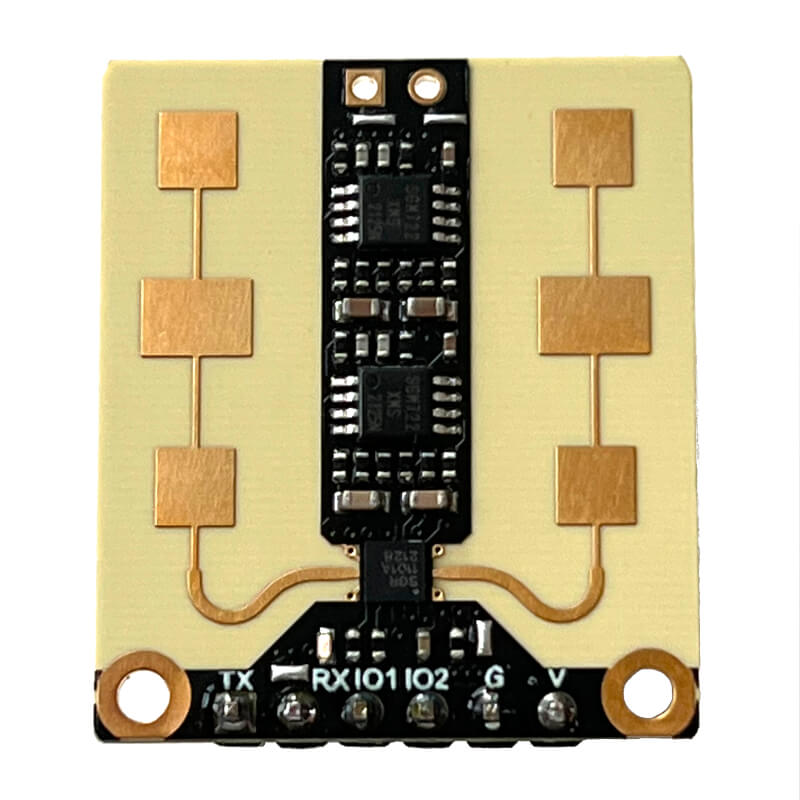
# Example configuration entry
dfrobot_sen0395:
binary_sensor:
# Information coming from uart bus
- platform: dfrobot_sen0395
name: Mmwave Detected via UART
# Information coming from dedicated gpio (IO2)
- platform: gpio
name: Mmwave Detected via GPIO
device_class: motion
pin:
number: GPIOXX
mode: INPUT_PULLDOWN
switch:
# Switch to turn on/off detection
- platform: dfrobot_sen0395
name: Mmwave ActiveHub Component
You only need to have the hub component (dfrobot_sen0395: entry) defined if you want to change the sensor’s
settings or read its state via the UART. A GPIO Binary Sensor alone is sufficient if you only want
to determine presence/occupancy. When you define dfrobot_sen0395: you’ll need to have a uart: entry in
your configuration with both the TX and RX pins defined and the baud rate must be set to 115200.
Multiple instances of this component may be defined if multiple UART Bus components are available:
dfrobot_sen0395:
- id: mmWave_1
uart_id: uart_1
- id: mmWave_2
uart_id: uart_2
...Configuration variables
id (Optional, ID): Manually specify the ID used for code generation. Necessary if you want to define multiple instances of this component.
uart_id (Optional, ID): Manually specify the ID of the UART Bus if you want to use multiple UART buses.
Binary Sensor
Via GPIO
To determine presence, you can simply use a GPIO Binary Sensor and connect a single GPIO pin from your processor to the IO2 pin of the mmWave radar. Using a dedicated GPIO pin may offer an advantage since it may wake the processor from sleep.
If you don’t want/need to change the radar’s settings and only need to determine presence/occupancy, the
dfrobot_sen0395: and uart: components are not necessary.
binary_sensor:
- platform: gpio
name: Presence Detected via GPIO
device_class: motion
pin:
number: GPIOXX
mode: INPUT_PULLDOWNVia UART
Connecting the sensor via the serial connection (UART) allows both changing its settings as well as reading its state. Note, however, that the UART peripheral cannot wake the processor; if you plan on sleeping the processor, you’ll likely still need to use the GPIO pin approach described above (in addition to the UART).
First, setup a UART Bus and Hub Component and then use its binary sensor platform to create individual binary sensors for each presence sensor.
binary_sensor:
- platform: dfrobot_sen0395
name: Presence Detected via UARTConfiguration variables
dfrobot_sen0395_id (Optional, ID): The ID of the DFRobot mmWave component defined above. Required when multiple instances of the
dfrobot_sen0395component are defined.All other options from Binary Sensor.
Switch
Switch components are used to enable/disable various module features/functions.
switch:
- platform: dfrobot_sen0395
dfrobot_sen0395_id: mmWave
type: sensor_active
name: mmWave ActiveConfiguration variables
dfrobot_sen0395_id (Optional, ID): The ID of the DFRobot mmWave component defined above. Required when multiple instances of the
dfrobot_sen0395component are defined.type (Required): One of:
presence_via_uart: when enabled, the module sends presence information via both the serial connection and GPIO pin; when disabled, presense is indicated only via the GPIO pin.sensor_active: when enabled, presence detection is reported; when disabled, presense will not be reported.start_after_boot: when enabled, the sensor will start immediately after power-on; when disabled, the sensor must be manually started.turn_on_led: when enabled, the mmWave sensor’s LED blinks during operation; when disabled, the LED will always remain off.
All other options from Switch.
Actions
dfrobot_sen0395.settings Action
⚠️ Warning
Each change to the configuration of the mmWave radar triggers a write to its internal flash/EEPROM. Write cycles to this memory are limited, so avoid the practice of changing settings frequently. Determine the appropriate settings for your device and avoid changing them unless absolutely necessary.
The DFRobot mmWave Radar has several settings which can be changed. These settings are saved in non-volatile memory and do not need to be set on each boot.
The settings action allows changing of any number of the mmWave radar’s internal parameters/settings. With this action, any unspecified parameters will remain unchanged. All settings are tempatable.
on_...:
- dfrobot_sen0395.settings:
factory_reset: true
detection_segments:
# Define between one and four segments
- [0cm, 3m]
- [5.1m, 6.6m]
output_latency:
delay_after_detect: 0s
delay_after_disappear: 0s
sensitivity: 7Configuration variables
id (Optional, ID): Manually specify the ID of the mmWave sensor on which settings should be changed. If only one radar is defined, this is optional.
factory_reset (Optional, boolean): If set to true, a factory reset of the sensor will be performed (before changing other options if present). Ignored if not set or set to
false.detection_segments (Optional, list): A list of detection segments. A segment specifies from where to where detection should trigger. One to four segments and ranges from 0cm to 9m may be specified. Distances should be defined in steps of 15cm. Note that the specified ranges are rounded internally. Segments can be defined in a one or two dimensional list. Pairs of values must be defined (from distance to distance). The default is one range from 0cm to 3m.
Examples
detection_segments:
- [0cm, 3m]
- [5.1m, 6.6m]In the above example, if a person was present in the range between 0cm and 3m (distance from the sensor) or between 5.1m and 6.6m the sensor would trigger (meaning a person was detected). If a person is present between 3.1m and 5m or 6.7m and 9m it would not trigger.
detection_segments:
- !lambda |-
return 0;
- !lambda |-
return return id(mwave_max_distance).state;Section values can be defined using lambdas, so you can set the distances depending on other entities. Distances are defined as a float in meters (10cm = 0.1). If you return a negative value (-1) the segment will not be set.
output_latency (Optional, dictionary):
delay_after_detect (Required, Time): Time to wait before signaling that a person was detected. Specify in steps of 25 ms. Factory default is 2.5s. Value is tempatable: Return seconds value (100 ms = 0.1). Returning -1 keeps the value unchanged.
delay_after_disappear (Required, Time): Time to wait before signaling that a person is no longer detected. Specify in steps of 25 ms. Factory default is 10 s. Value is tempatable: Return seconds value (100 ms = 0.1). Returning -1 keeps the value unchanged.
sensitivity (Optional, int): Set the sensitivity of the sensor. Ranges from 0 to 9. Value is tempatable: Return 0-9. Returning -1 keeps the value unchanged.
dfrobot_sen0395.reset Action
Restart the sensor.
on_...:
dfrobot_sen0395.reset:Configuration variables
- id (Optional, ID): Manually specify the ID of the mmWave component. Useful when multiple instances of this component are defined.

