Speed Fan
The speed fan platform lets you represent any float Output Component as a fan that
supports speed settings.
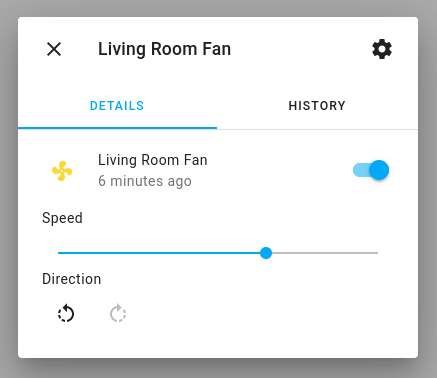
# Example configuration entry
fan:
- platform: speed
output: my_output_1
name: "Living Room Fan"Configuration variables
output (Required, ID): The id of the float output to use for this fan.
oscillation_output (Optional, ID): The id of the output to use for the oscillation state of this fan. Default is empty.
direction_output (Optional, ID): The id of the output to use for the direction state of the fan. Default is empty.
speed_count (Optional, int): Set the number of supported discrete speed levels. The value is used to calculate the percentages for each speed. E.g.
2means that you have 50% and 100% while100will allow 1% increments in the output. Defaults to100.preset_modes (Optional): A list of preset modes for this fan. Preset modes can be used in automations (i.e.
on_preset_set).All other options from Fan Component.

