FastLED Light
⚠️ Warning
FastLED does not work as expected with Arduino 3 or newer for ESP8266. For now, you can either downgrade the arduino version or use NeoPixelBus Light.
esp8266: framework: version: 2.7.4See these related issues:
⚠️ Warning
FastLED does not work with ESP-IDF.
For addressable lights, you can use ESP32 RMT LED Strip or for SPI LEDs see SPI LED Strip Light..
Clockless
The fastled_clockless light platform allows you to create RGB lights
in ESPHome for a number of supported chipsets.
Clockless FastLED lights differ from the SPI in that they only have a single data wire to connect, and not separate data and clock wires.
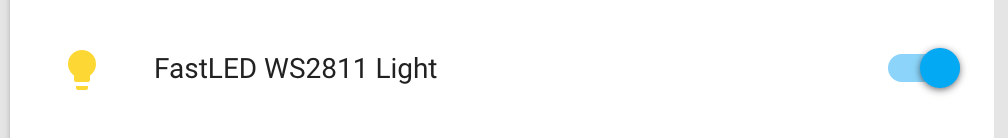
# Example configuration entry
light:
- platform: fastled_clockless
chipset: WS2811
pin: GPIOXX
num_leds: 60
rgb_order: BRG
name: "FastLED WS2811 Light"Configuration variables
chipset (Required, string): Set a chipset to use. See Supported Chipsets for options.
pin (Required, Pin): The pin for the data line of the FastLED light.
num_leds (Required, int): The number of LEDs attached.
rgb_order (Optional, string): The order of the RGB channels. Use this if your light doesn’t seem to map the RGB light channels correctly. For example if your light shows up green when you set a red color through the frontend. Valid values are
RGB,RBG,GRB,GBR,BRGandBGR. Defaults toRGB.max_refresh_rate (Optional, Time): A time interval used to limit the number of commands a light can handle per second. For example 16ms will limit the light to a refresh rate of about 60Hz. Defaults to the default value for the used chipset.
All other options from Light.
Supported Chipsets
NEOPIXELWS2811WS2811_400(WS2811with a clock rate of 400kHz)WS2812BWS2812WS2813WS2852APA104APA106GW6205GW6205_400(GW6205with a clock rate of 400kHz)LPD1886LPD1886_8BIT(LPD1886with 8-bit color channel values)PL9823SK6812SK6822TM1803TM1804TM1809TM1829UCS1903BUCS1903UCS1904UCS2903SM16703
SPI
The fastled_spi light platform allows you to create RGB lights
in ESPHome for a number of supported chipsets.
See SPI LED Strip Light for an alternative component that works on ESP-IDF (and Arduino.)
SPI FastLED lights differ from the Clockless in that they require two pins to be connected, one for a data and one for a clock signal whereas the clockless lights only need a single pin.

# Example configuration entry
light:
- platform: fastled_spi
chipset: WS2801
data_pin: GPIOXX
clock_pin: GPIOXX
num_leds: 60
rgb_order: BRG
name: "FastLED SPI Light"Configuration variables
chipset (Required, string): Set a chipset to use. See Supported Chipsets for options.
data_pin (Required, Pin): The pin for the data line of the FastLED light.
clock_pin (Required, Pin): The pin for the clock line of the FastLED light.
num_leds (Required, int): The number of LEDs attached.
rgb_order (Optional, string): The order of the RGB channels. Use this if your light doesn’t seem to map the RGB light channels correctly. For example if your light shows up green when you set a red color through the frontend. Valid values are
RGB,RBG,GRB,GBR,BRGandBGR. Defaults toRGB.max_refresh_rate (Optional, Time): A time interval used to limit the number of commands a light can handle per second. For example 16ms will limit the light to a refresh rate of about 60Hz. Defaults to the default value for the used chipset.
data_rate (Optional, frequency): The data rate to use for shifting data to the light. Can help if you have long cables or slow level-shifters.
effects (Optional, list): A list of light effects to use for this light.
All other options from Light.
Supported Chipsets
APA102DOTSTARLPD8806P9813SK9822SM16716WS2801WS2803

