Factory Reset Switch
The factory_reset switch allows you to remotely invalidate (reset) all ESPHome preferences stored in flash memory and reboot your node.
After reboot all states, parameters and variables will be reinitialized with their default values. This is useful:
- for devices preflashed with ESPHome to reset behavior back to factory state
- in case of moving a device to a new environment or starting a new use-case (e.g. reset counters or state)
- for privacy concerns when giving away a device
ℹ️ Note
USE WITH GREAT CAUTION! All credentials, global variables, counters and saved states stored in non-volatile memory will be lost with no chance of recovering them. Even raw reading of flash memory with
esptoolwill not help, since data is physically erased from flash memory.For devices configured using captive portal, this will reset WiFi settings as well, thus making such devices offline. You’ll need to be in close proximity to your device to configure it again using a built-in WiFi access point and captive portal.
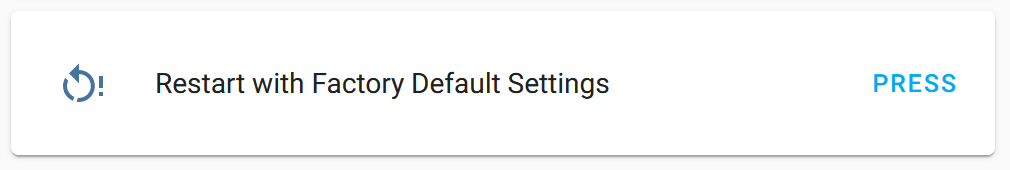
# Example configuration entry
switch:
- platform: factory_reset
name: Restart with Factory Default SettingsConfiguration variables
- All options from Switch.

